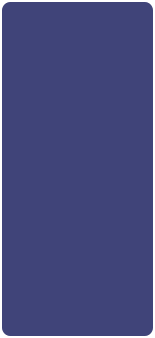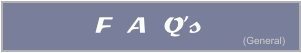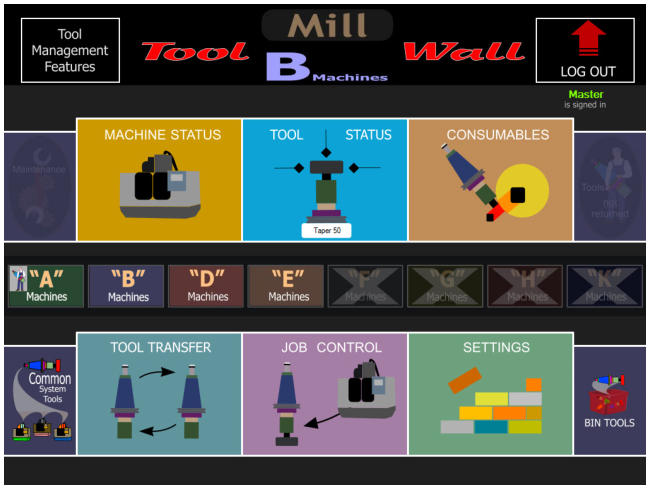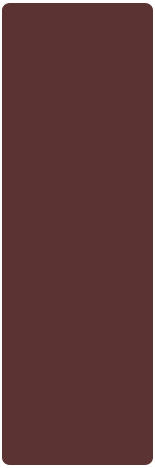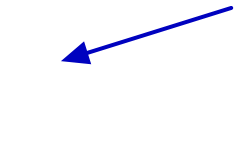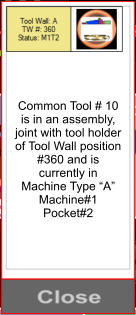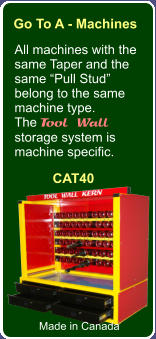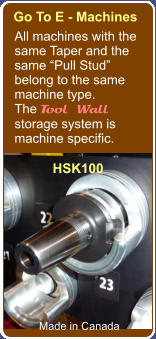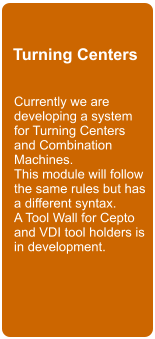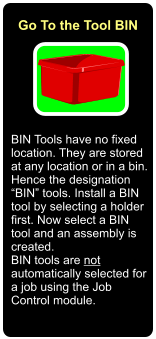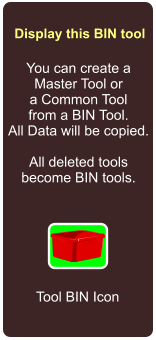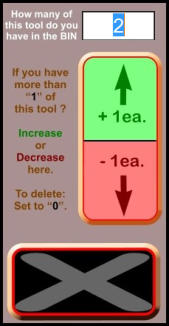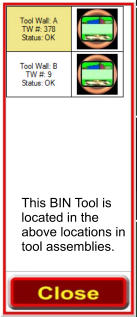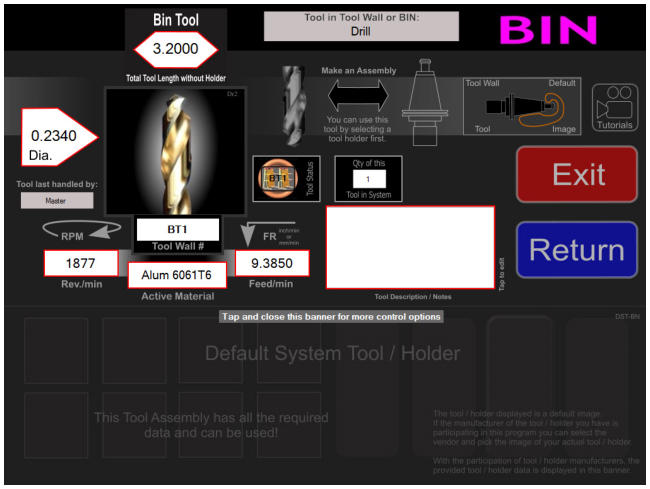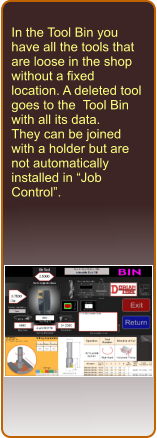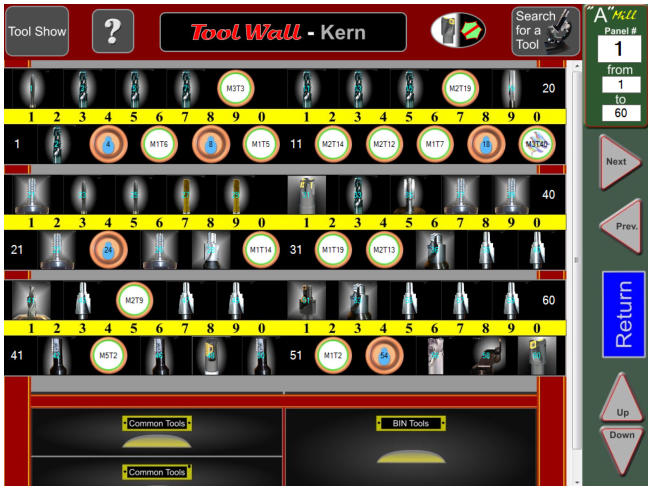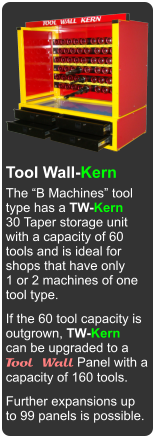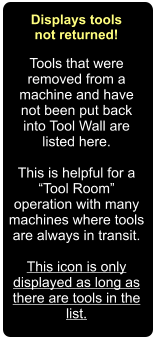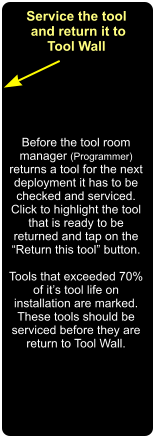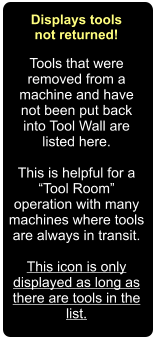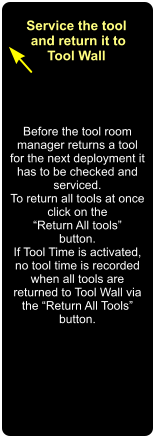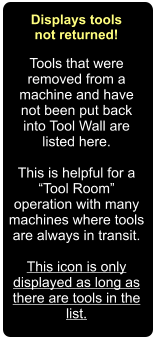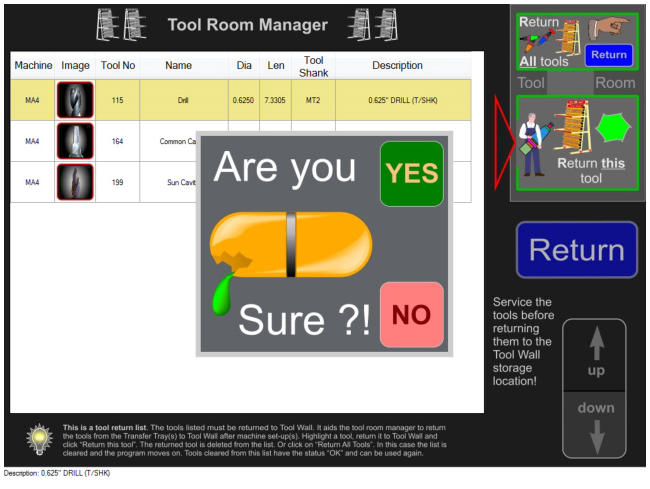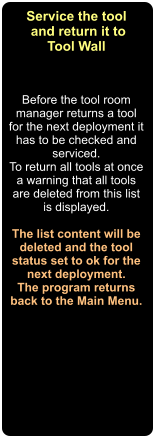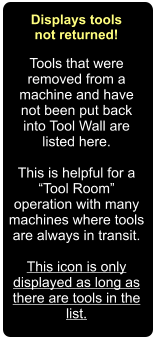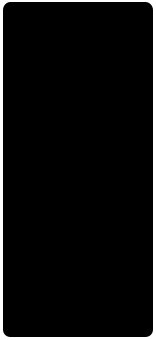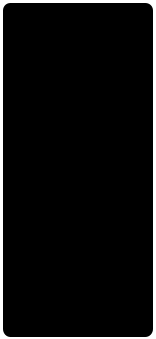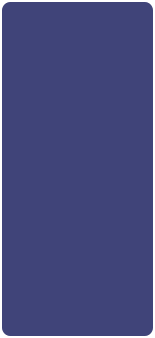


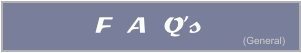
Tool Management is shown.
Download Tool Tracking for free.
CNC tool crib software
Tool crib management software
Tool management software
CNC Tool management software

Tool pre-setting
and tool
management result
in the single largest
efficiency gain for
the size of its
investment.
The costs maybe
relatively low but it
requires time and
effort to implement.
Most systems on the
market will
overwhelm you with
tedious data input
and a high learning
curve.
Evaluate our
approach using this
simulator. The User
Interface (UI) work
flow is the same as
in our system.




Tool pre-setting and
tool management
result in the single
largest efficiency gain
for the size of its
investment.
The costs maybe
relatively low but it
requires time and effort to
implement.
“B-Machine Type”
The “B Machines” tool
type has a Tool Wall
50 Taper storage unit.
A 50 Taper Tool Wall
panel has a 60 tool
capacity and can be
expanded to 99 panels.
“E-Machine Type”
The “E Machines” tool
type has a Tool Wall
HSK100 storage unit.
A HSK100 Tool Wall
panel has a 60 tool
capacity and can be
expanded to 99 panels.
“D-Machine Type”
The “D Machines” tool
type has a Tool Wall
HSK63 storage unit.
A HSK63 Tool Wall
panel has a 60 tool
capacity and can be
expanded to 99 panels.
In the Tool Bin you
have all the tools that
are loose in the shop
without a fixed
location. A deleted tool
goes to the Tool Bin
with all its data.
They can be joined
with a holder but are
not automatically
installed in “Job
Control”.
The ? marks a “Help” feature
location, answering questions using
the
Virtual Tool Wall.
This facility is not only used for Tool Wall demonstration, but
doubles as the software’s “Help” module and is accessible
from within the Virtual Tool Wall software.
The Help background contains Links that navigates to certain
videos or sections of this demo and answers specific question
topics.
To implement a tool management system is not an
instant gratification experience as you will have to put
in your tool data first to make it happening. If you
have a lot of tools, that will take time. Note, your
company is never too small for Tool Wall. It is just a
lot easier as you have less data to enter to start.
Once done though, you'll never want to go back as
operations are much less complicated and much
more efficient.
Tool Wall is a system that can be expanded at any
time. We suggest to start small and get the hang of it
first. Expanding gets a lot faster too when you know
the system and it is easier to justify an expansion
when you have seen the results.
The Tool Room feature allows shops to combine the “Programmer” job function with the Tool Room
operation. In Tool Wall the set-up for a new job is logistically done in the Tool Room. The machine operator has
to follow only the instructions provided by the Programmer in the Tool Room, adding to a more efficient work-flow.
The Tool Room feature allows shops to combine the “Programmer” job function with the Tool Room operation. In
Tool Wall the set-up for a new job is logistically done in the Tool Room. The machine operator has to follow only
the instructions provided by the Programmer in the Tool Room, adding to a more efficient work-flow.
The Tool Room feature allows shops to combine the “Programmer” job function with the Tool Room operation. In
Tool Wall the set-up for a new job is logistically done in the Tool Room. The machine operator has to follow only
the instructions provided by the Programmer in the Tool Room, adding to a more efficient work-flow.
Maintenance
Alert
Basic or machine
specific maintenance
alerts are displayed.
Maintenance is
structured by dates
starting with the date
you entered.
If a machine
manufacturer is
participating their
machine specific
program is resident.
Note: This section is
still under
development.
Frequently asked Questions:
Do Tool Wall Tools have a RF chip to record tool movement: No they have not. (implementation of RFID in testing stage)
How does the software know where a tool is: All tool movement are made through Tool Wall.
What if operators skip entries: All offset data are resident in Tool Wall. Since an operator needs these data to operate the
tool, he/she has to send the data from Tool Wall to the machine. Hence the program knows the tool location and entries
stay current.
My company is too small for tool management: This is the best time to implement a tool management as tools have to be
entered into the system first. It is much easier to enter the data for 60 tools than for 600 or more.
How does my small company benefit from tool/job management: Regardless of being a small or large company, setting up
for a new job takes time. Tool Wall reduces that to only a fraction and all operators can do it.
Do I need a pre-setter for Tool Wall tool management: Yes. In Tool Wall all tool are preset for instant deployment. The
preset values are stored with each tool in the tool management system.
I am measuring tools with a gauge block. It woks fine for me: Think again! The machine is not running during that process.
With a pre-setter you can set the tools while the machine is running. Most operations need only an in-expensive contact
pre-setter. Pay-back will be in a few month.
Is Tool Wall suitable for a Tool Room operation: Yes. Enable the Tool Room option. The tool room manager has control over
all tools, inventory, tool deployment for all jobs.
Where is the Pay-Back using Tool Wall with a tool room operation: Depending on the size of the operation, combine the job
of the Tool Room Manager with the job of your programmer. He has now the full control over all the jobs and associated tool
deployment. It is now a lot easier for the programmer to select the right tool for his code and can use the Tool Wall data for
programming. Give your Programmer/Tool Room Manager a helper if needed.
Do I have to have a Tool Wall storage: No, the software has a setting that is in the List Format, suitable for any tool storage
you may already have.
5S brings vast Productivity, Organisational, Neatness,
Standardisation and Safety improvements when implemented.
5S(methodology) tool handling system
Tool Tracking and Tool Management have the same UI (user interface)
In order to start you out faster and to reduce the tedious data input in the beginning, the Consumable
Module is disabled in Tool Tracking. Download Tool Tracking and evaluate if Tool Wall works for you.
Activate - More Types
Made in Canada
All machines with the
same Taper and the
same “Pull Stud”
belong to the same
machine type.
The Tool Wall
storage system is
physically different
between types. This
insures that tools can
not be mixed up.
A 40 taper tool holder
from a Dawoo
machine can
physically not be
placed into a Tool
Wall belonging to 40
taper Haas machines.