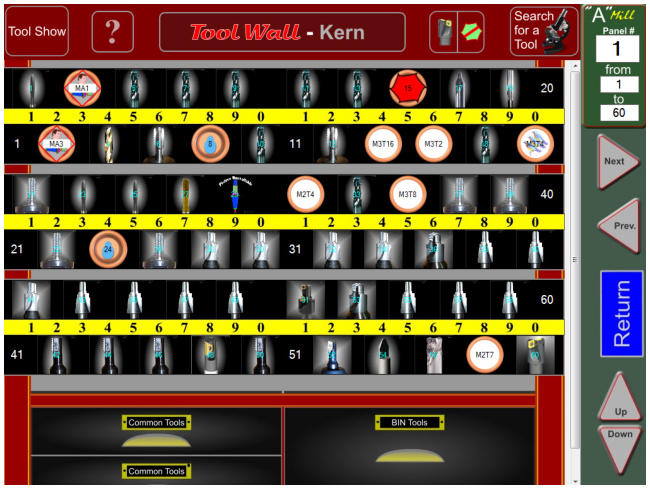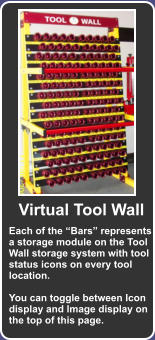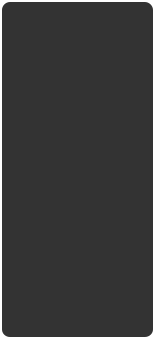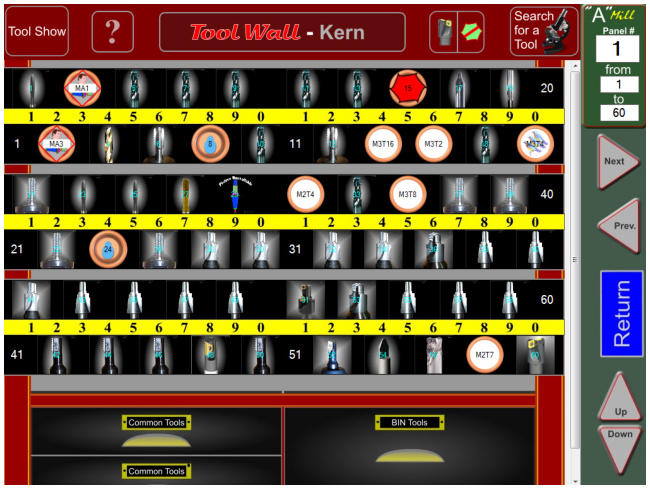












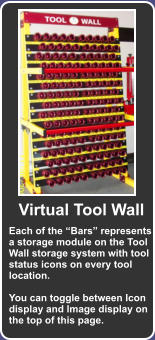





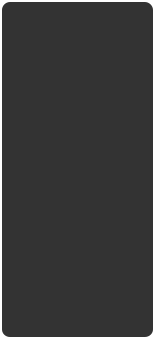


In Tool Wall A,B,D or E
you store all the tools
that are permanently in
a holder, empty holders
and Common- or BIN
Tool Assemblies.
All but BIN tool
assemblies are
automatically installed
by the Job Control
Module if they are found
in the Job G-Code
selected.





View all “System Tools”
in the Image format





Tool groups
in Tool Wall
Tool Displays
View all “System Tools”
in the Icon format
For Software users
without a Tool Wall
storage shelf a
“List” format is
default.
Tool Wall shelf
owners can select
between all 3
methods.
View all “System Tools”
in the List format
For Software users
without a Tool Wall
storage shelf a “List”
format is default.
Tool Wall shelf owners
can select between all
3 methods.
List view advantage:
1) Scroll all tools
2) More information
3) Multiple tool
selection in Tool
Transfer.
Click on Image to
view tool.
Click on empty
receptacle to create
a new tool.
Indication Icon
Tool In Machine
This tool is in a machine
with the tool location
displayed on the icon.
For example:
M3T16
Machine 3 Pocket 16
M3T16
Select the Tool Type you want
to create.
Tool in Machine 1 - Pocket 15
A tool that is in a
machine needs
periodically new
carbides, a new
tool bit or to be
re-sharpened.
Enter the new
dimensions and
send the new
offset values from
this page.
Create an Alias Tool of
Tool Wall Number 7
You created a new Alias Tool #18
a copy of the Master Tool #7
Go To - Next panel
Depending of the tool
holder type, a tool
panel can hold either
60 or 160 tool
holders of the same
type. Displayed is the
storage unit you
actually have. The
Tool Wall system can
be expanded to a
total of 99 panels.
This button will
display the next
panel in sequence.
Try to make an assembly
Go to TW panel #3 and follow the instructions.
1) Select a tool holder
2) Select a Common or BIN tool
3) Measure tho tool in the pre-setter.
Indication Icon
Tool not returned
This tool was in a
machine with the tool
location displayed on
the icon.
This tool is still in transit.
For example:
MA1 = Machine A1
was last location.
BIN tools are what
the name suggests:
Tools discarded or
for any other
reasons put into a
bin. Every shop has
one.
BIN tools retained
the data from the
time they had
another status.
BIN tools can be
resurrected to
Master Tool status
or made into an
assembly and used.
They however can
not be automatically
selected through
Code or TWig
sheets.
View all “BIN Tools”
in the List format
Common tools are
what the name
suggests:
Tools that are not
machine specific
because they are
not permanently
mounted in a holder
and can therefore
be installed into any
machine in form of
an assembly.
Common tools have
data which are
carried forward when
made into an
assembly.
All Common tools
can be automatically
selected in the job
control module.
View all “Common Tools”
in the List format
5S brings vast Productivity, Organisational, Neatness,
Standardisation and Safety improvements when implemented.
5S(methodology) tool handling system