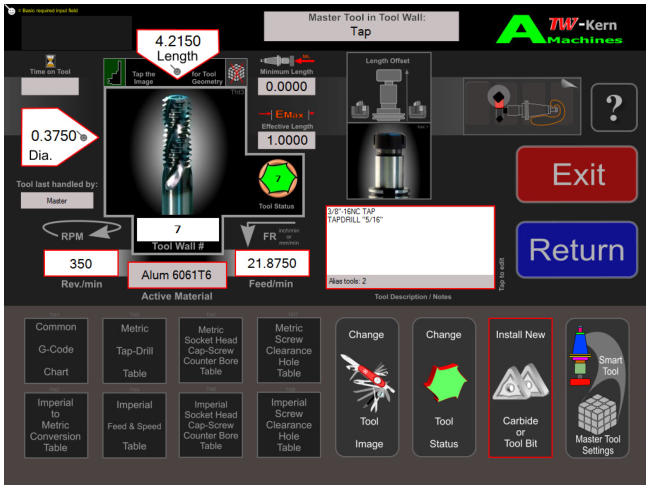



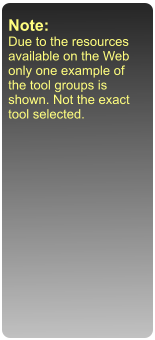



Standard background for
“Master Tools”



Length & Diameter
can be updated by
tapping here.
Can be selected
individually but is
not show in the
presentation
Length & Diameter
can be updated by
tapping here.
Can be selected
individually but is
not show in the
presentation
Set
Minimum Length
and
Working Length
Set:
The status of your
tool.
All but the OK
status will prevent
the tool from being
used.
Select the most
suitable image of
the tool you have.
Edit your tool
description by using
either the tap pads
or the keyboard.
“Quick Change”
will take the
“Required # of
consumables out
of inventory.
Highlight and
select the correct
Consumable if it is
in the database
or
create a new
Consumable for
the selected tool.
Store and recall Feed
&
Speed data for infinite
amount of materials.
Enter the variables
and
the program does the
rest.
The Feed & Speed
values can be
inserted
into your G-Code if
desired.
Select the material
you
are working with.
This allows you to
store and retrieve
Feed
and Speed values.
Available for
Sponsor
Content
Make a
different
tool image
selection
Edit your
tool
description
Tool broken?
No Carbides?
Change Status!
Takes correct
amount of
consumables
out of
inventory.
Calculates and
records
Feed & Speed
settings
View the tool profile.
Drill, end-mill and
reamer profiles are
generated
automatically. Create
all other profiles with
your tool pre-setter.
Assembly or not, the
tool profile stays with
the tool and the holder
profile with the holder.
The profile will always
automatically update
when you make an
assembly or change
the tool length.
Select a
different
tool holder
Select a
different
tool holder
Every tool has a tool
life record when this
feature and the Tool
Room Manager
module is activated.
BIN and Common
tools will loose this
record when the tool
assembly they are in
is broken.

