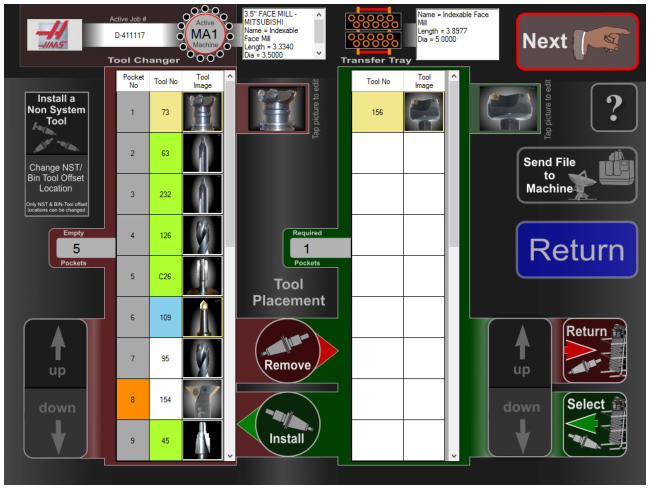
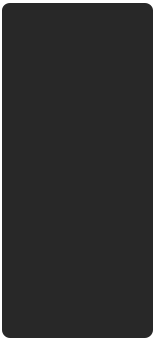





Transfer Tools in and out
of selected machine
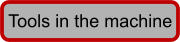
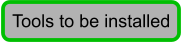

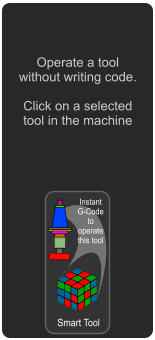


Non Active Tool” in
machine #1.
Grey field contains
the
tool changer pocket
number.
The number in the
white field is the
Tool Wall number.
Standard background for
“Master Tools in machine”
Standard background for
“NST Tools set-up”
Standard background for
“Master Tools selected”
Standard background for
“NST Tools offset location”
Standard background for
“File transfer”
Standard background for
“Expanded Tool Changer”
Standard background for
“Face milling in Smart Tools”
Standard background for
“Smart Tools program”
Standard background for
“Smart Tools program”
Standard background for
“Smart Tools program”
The Timer
Started
Smart Tool work is
timed. The timer will
keep running until
the clock is reset.
This has the
advantage that the
running time of
multiple tasks are
added together.
At the end the total
work time can be
logged.
Standard background for
“Smart Tools timer”
Some operators prefer to remove all the tools
from a machine before setting up for a new job.
In this case don’t select each tool individually.
In “Settings” is a button that will remove all tools
from a selected machine and will set all Work
Offsets to zero.

